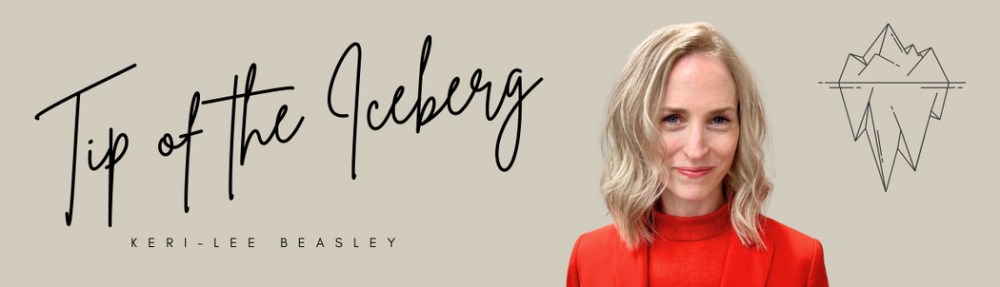Following the excitement of last year’s Minecraft Activity, I knew I wanted to offer it again this year. That said, I battled to keep up with the latest happenings in the Minecraft world, the responsibilities of my day job, occasional stints presenting, and of course seeing my family! Something had to give, and for the first term, unfortunately it was Minecraft.
Last year I had some wonderful Techxperts helping me out to moderate the school server, while I maintained administrative control. Perhaps it was because it was new to me that I wanted to keep a hold of the reins. Well, there are no excuses now.
This year, I want the activity to be student-managed and student moderated. To clarify, the Middle School/High School Techxperts will run the server for the Grade 2-5 Minecraft activity which will begin in the new year. This will give me the opportunity to interact with the students and just play. It’s a win-win as far as I’m concerned.
The Techxperts on the Minecraft team decided that running Tekkit would have the most learning potential. They are a very knowledgeable bunch, and informed me that Tekkit meant they could have access to anything that exists in the world – and more. Pascal (G10) took a leading role and helped me set up our RedstoneHost server, update McMyAdmin, install Tekkit (all the behind the scenes jobs that I find such a chore), and generally made my life a lot easier. He is a complete superstar.
We had a few glitches, but there is nothing more satisfying than working through and eventually solving a frustrating tech problem. Our server is now up and running.
I went on last night, to see how things were going. Seriously, I love my job. Three keen students were on, helping to set up the initial spawn points in readiness for the Grade 2-5s. It’s just the beginning, but it’s pretty neat to see what’s happening already.
Multiplayer games like these are tremendous levelers. I am very much a beginner with Minecraft and after a 6 month hiatus, it was all I could do to remember how to fly and move around. The Techxperts were so supportive. When I expressed my need for a refresher course, Pascal suggested I try building myself a spawn point, to (and I quote) “get myself back in the game.” In the world of tech coaching, Pascal modeled perfectly the notion of Positive Presuppositions – assuming the very best of a person, to encourage and support. It blows my mind. I can’t wait for the Grade 2-5s to join in and show the Techxperts how great they are. Because they are. Simply amazing.
I’m working on a presentation for parents about the benefits of gaming (together with Sean McHugh & Louise Phinney). I have so much to tell them. I hope they are ready to listen with an open mind.