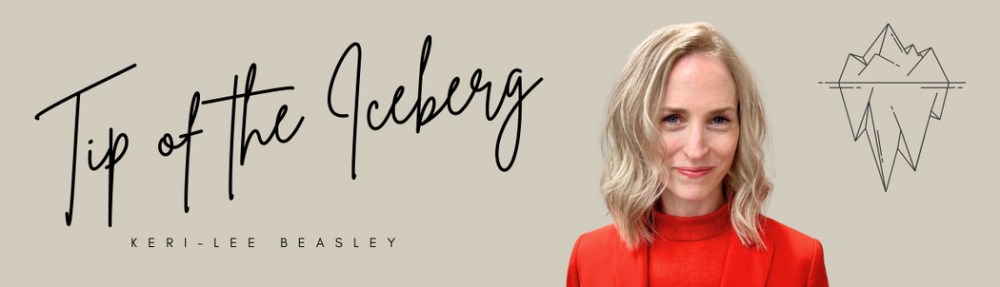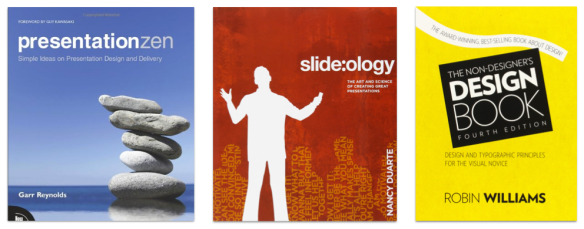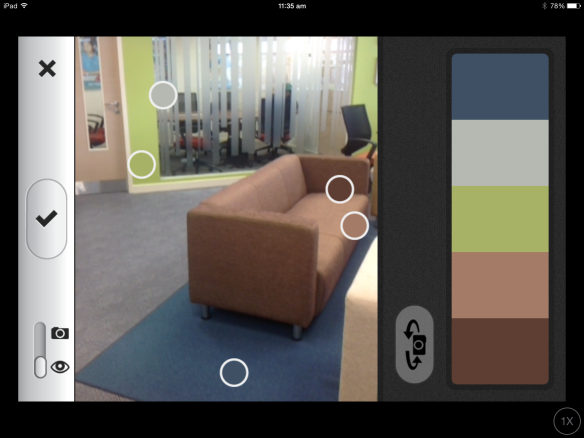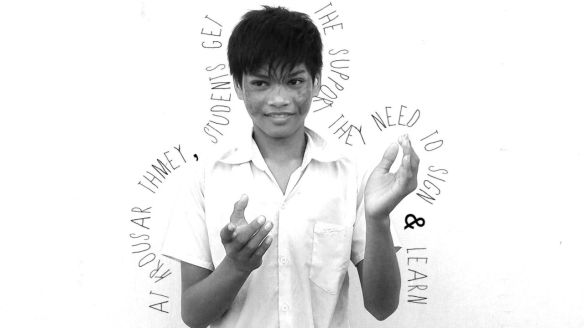There are a number of resources available to teachers and students wishing to learn more about design. Click on the links below to access my favourite design resources.
Digital Books
My eBook Design Secrets Revealed was written primarily to teach beginners the principles of design. It is suitable for use with students from Grade 3 upwards.
Videos for CARP can be found embedded in the book, along with student samples, examples of posters which adhere to the 4 Design Principles, and is available free from the iTunes Bookstore.
* If your iTunes account does not have an iTunes Bookstore, please contact me directly for a copy of the digital file.
Design Posters for CARP
Pinterest board: Great Poster Design
Design Books for Kids
Molly Bang
Picture This: How Pictures Work
Mark Gonyea
A Book About Color: a Clear and Simple Guide for Young Artists
A Book About Design: Complicated Doesn’t Make it Good
Another Book About Design: Complicated Doesn’t Make it Bad
Chip Kidd
Go: A Kidd’s Guide to Graphic Design
Design Books for Adults
Garr Reynolds
Presentation Zen
Nancy Duarte
Slideology
Robin Williams
The Non-Designer’s Design Book
Fonts
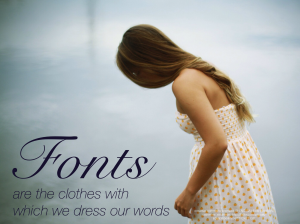 I’d encourage you to explore some of these sites to learn more about fonts and font combinations.
I’d encourage you to explore some of these sites to learn more about fonts and font combinations.
The Art of Combining Fonts
Four Techniques for Combining Fonts
100 Free Fonts you should have in your Library
Top 5 Google Font Combinations
Typography Dating Game
Colour
 Students frequently choose their favourite colours to include in projects, rather than colours that help convey a mood. Encourage students to think about what the subject/topic makes them think about in terms of colour. Explore colour associations, such as the ones found in this infographic.
Students frequently choose their favourite colours to include in projects, rather than colours that help convey a mood. Encourage students to think about what the subject/topic makes them think about in terms of colour. Explore colour associations, such as the ones found in this infographic.
Adobe Kuler
Colour Lovers
Color Scheme Designer
Apps for Design
Canva

Canva is a powerful, yet simple app for all manner of design work, from social media templates, to presentations, posters and more. There are plenty of high quality, free images to access to create your own design projects, as well as get inspiration from other ideas.
Keynote
Keynote has a lot of flexibility in design, and has most of the features of the MacOS version. I appreciate that it has Alpha, and the grouping and ordering features are very slick. There are a number of templates to use as a starting point.
HaikuDeck
 This app is simply fabulous for students learning a presentation zen approach to slide design. There is limited information which can appear on a slide, and the template design is beautiful. The star in the crown for HaikuDeck is searching for (and attributing) creative commons licensed images from within the app – genius.
This app is simply fabulous for students learning a presentation zen approach to slide design. There is limited information which can appear on a slide, and the template design is beautiful. The star in the crown for HaikuDeck is searching for (and attributing) creative commons licensed images from within the app – genius.
Adobe Kuler
Adobe Kuler is just geeky cool. This app is more useful for when working on a Laptop, but its features are quite spectacular on the iPad. If you open the app, a colour scheme appears from the camera app – basically, it is creating a design palette from your surroundings. You have to see it to believe it!
Phoster
Phoster is a unique app for creating posters. It has limited customisation, but a huge range of well designed templates to choose from. This is perfect for quick, professional looking posters.
Path On is an app for adding words to pictures. Granted, there are a number of apps that do this, but where Path On adds value is that you can add text in a curved path. You draw lines for the text to follow. This allows you to be creative with where the text goes.
This app has wonderful infographic-style templates, which, when opened in keynote, provide you will an array of icons, images and graphs to really make your keynotes pop. One of the best apps I have found for designing keynotes on a mobile device.
Any design fanatic working on the iPad will at some point lament the limited number of fonts available. AnyFont helps alleviate this problem by enabling fonts to be installed on your iPad. Yes! It IS possible!
CC licensed (BY) flickr photo by Ben Mortimer Photography: http://flickr.com/photos/mort183/6969349081