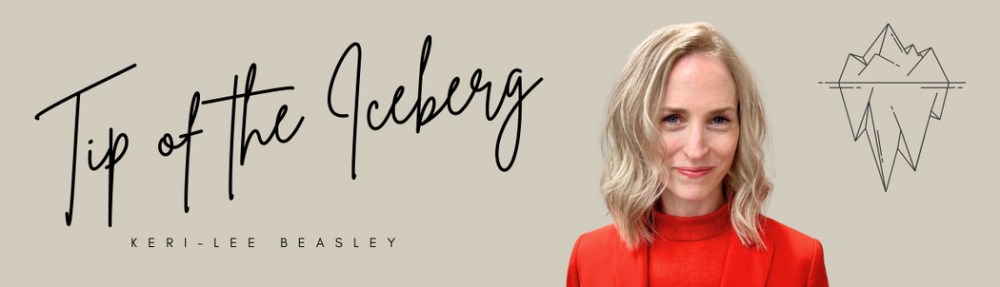I love what Photoshop can do with removing backgrounds from images, but it is complicated to use, and not available on the iPad. I wanted something that even our youngest students could use to level-up the quality of their Book Creator books.
Thankfully, my colleague Dave Caleb discovered the iPad app Photoshop Mix. This incredibly easy-to-use app makes removing backgrounds from images a breeze.
Photoshop Mix requires users to create an Adobe ID, so for our under 13s, we use a class or grade level account to log in. You only need to log in once, then the app remembers your details.
Below is a tutorial which shows you how easy it is to remove backgrounds using Photoshop Mix, and add the exported image into Book Creator, so you can make really professional looking books, in the style of DK Find Out.
Photoshop Mix for Removing the Background of Images from UWC South East Asia on Vimeo.You can also use Photoshop Mix to blend images or change the opacity of an image – more features which would work well in combination with Book Creator.