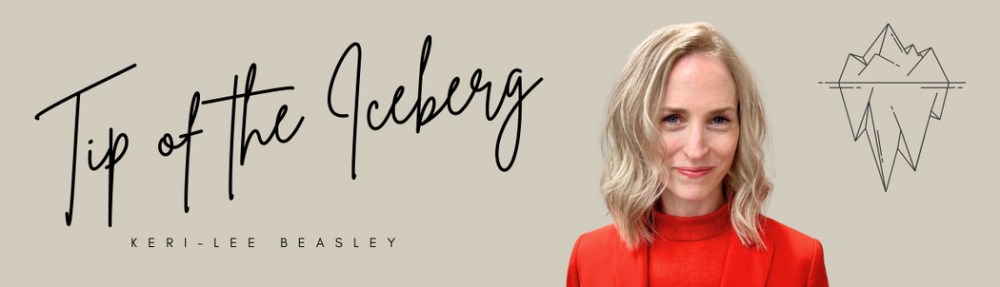As I mentioned in my previous post, Classroom Design Matters, Miles Beasley‘s Grade 6 classroom has a design focused on the book Wonder, by R. J. Palacio.
To build community with the 3 classes he teaches, he asked each class to draw a self-portrait in the style of the cover of Wonder.
 Using an iPad, each student took a selfie in the classroom, and added it as a photo layer in the free app Adobe Ilustrator Draw [NB, as the students are under 13, they logged in with a class account Miles had created]. They turned the opacity slider down, then moved to the draw layer to trace around their features.
Using an iPad, each student took a selfie in the classroom, and added it as a photo layer in the free app Adobe Ilustrator Draw [NB, as the students are under 13, they logged in with a class account Miles had created]. They turned the opacity slider down, then moved to the draw layer to trace around their features.
Using a brush size of about 4 points, they went around the outside of their face. Zooming in, and reducing the size of the brush to 2.5 or so points, meant they could get more detail around the eyes.
Some students had good results colouring their hair in entirely in black. Others went black at first, and painted in strands of white to show detail. Some preferred general lines to indicate the contours of their hair.
Once complete, the photo layer was either turned off or had the opacity slider turned right down, leaving you with the finished portrait.
Students seemed to enjoy the exercise, and it was nice for them to try a new app in the first week of school. Having the photo underneath, meant all students were able to complete a portrait they were pleased with.
It was easy for the students to export the finished portrait to the camera roll, then airdrop it to their MacBook Air, where they shared it in a specially created Google Drive folder.
Another of our favourite features of Wonder are the precepts Auggie’s teacher Mr Browne shares with the students each week. Miles followed this lead, by getting the students to search for a quote that resonated with them, which then formed part of the classroom display, together with their portraits.
As an English/Humanities teacher, it was a great opportunity for Miles to reinforce the importance of attributing one’s sources, and checking the validity of the quote.