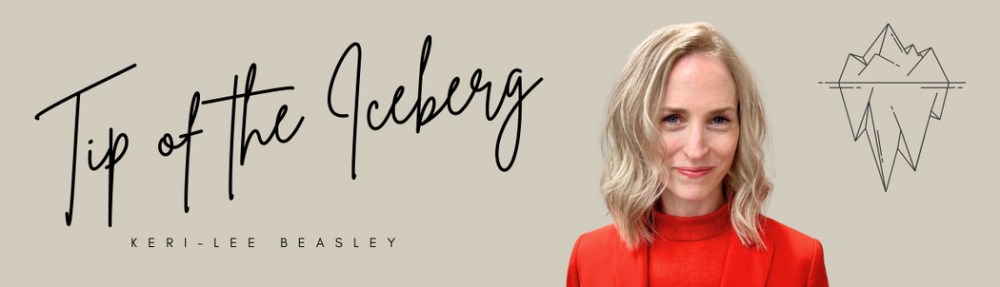I have been back in the Kindergarten with Ms Louise (and the other wonderful teachers on our K2 team), using Google Earth with the K2 students.
I have been back in the Kindergarten with Ms Louise (and the other wonderful teachers on our K2 team), using Google Earth with the K2 students.
What is great about using Google Earth is that it gives the students practice with logging onto the computers, keyboard familiarisation and mouse-control skills in a thoroughly engaging context.
I did an initial lesson with Ms Louise’s class, showing how to navigate and input places into the search bar, and we also checked out some places using Street View. The students really enjoyed experimenting with zooming, going to locations they had been on holiday, and finding our school.
Ms Louise’s brilliant idea (which tied in with their unit on Journeys) was to create task cards for a number of famous places around the world, which the students would have to ‘travel’ to in order to get a stamp in their passport.
Using Jing, she created the task cards (see below), which were an enormous success, as they helped scaffold the learning for the students. The text they had to type was on each task card, and a picture of the place they had to find was also included. When their screen showed what we could see on the task card, then they got a stamp in their passport.
Some were harder than others, requiring a bit of searching, zooming and clicking-and-dragging to find the locations. This just helped us reinforce the skills we were hoping to cover in this unit.
It also gave us an opportunity to talk about commas and spaces, as both were needed when typing in locations. The students quickly learned that after each comma, you need a space.
I know the K2 teachers were impressed with how much the students could accomplish in a few short lessons. The levels of enthusiasm have been great, and some poor teachers have been hounded by students wanting to complete their passport.
We have had neat feedback from a number of K2 parents saying how their children are making them use Google Earth at home, so it’s lovely to hear of the home-school connections that this type of lesson is creating. It reinforces to me how fabulous it is to use an open-source, cross-platform tool such as Google Earth to make links between home and school.
With Ms Louise’s permission, I have included the Google Earth Task Cards & Passport below. I hope you take the time to try it out!
Google Earth Task Cards
Google Earth Passport
**If you are using the same computers with different children, then I would encourage you to get them to click on Edit then Clear Search History at the beginning of each session, so that the place names don’t start appearing automatically!**
 Have you ever been disappointed by the quality of student-produced posters? Do you want to make great posters yourself, but they always seem a little lacklustre?
Have you ever been disappointed by the quality of student-produced posters? Do you want to make great posters yourself, but they always seem a little lacklustre?